Essential Software Testing Techniques Every Engineer Should Know in 2025
In the journey of building great software, coding is just half the battle — the other half is testing. Testing ensures that what you build actually works, performs well, and meets user needs.
As applications grow more complex — microservices, APIs, cloud, mobile — testing has also evolved. In 2025, a software engineer needs to master multiple testing techniques, from unit testing to performance testing, security testing, and more.
In this blog, we’ll walk you through 10 essential software testing techniques every engineer should know today. You’ll learn:
-
What each technique is
-
Why it matters
-
When and how to use it
-
Tools and best practices
Let’s get started.
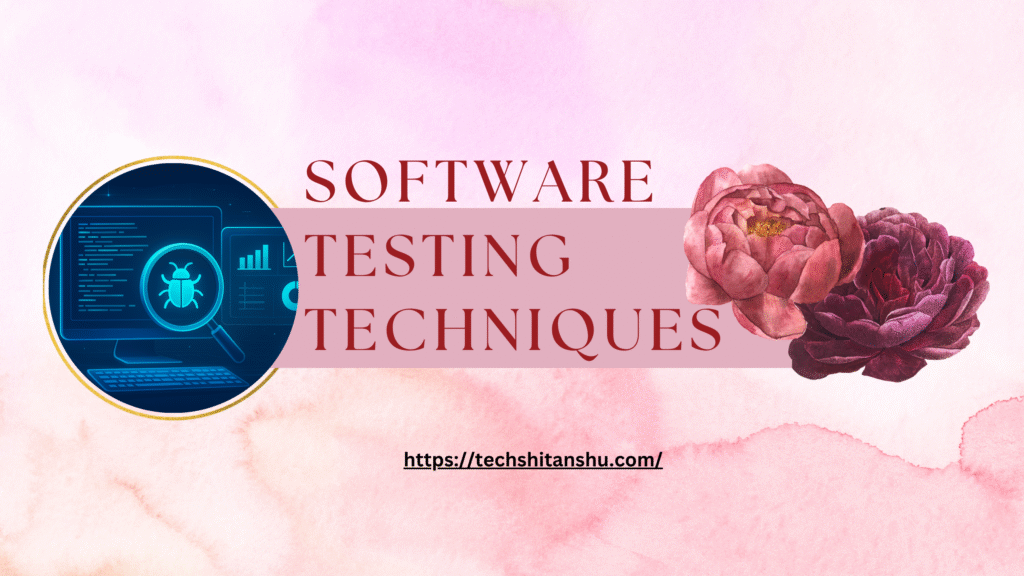
1. Unit Testing
Unit testing is the practice of testing the smallest parts of your application — individual functions, methods, or classes — in isolation, to verify they behave as expected.
Why It Matters
Catches bugs early
Makes refactoring safer
Documents code behavior
Builds confidence in changes
When & How to Use
Write unit tests as you write code (Test-Driven Development, or TDD, is one approach). Use mocking to isolate dependencies.
Common Tools
Java: JUnit, TestNG
Python: pytest, unittest
JavaScript: Jest, Mocha
Best Practices
Keep each test small and focused
Use descriptive test names
Avoid external dependencies (DB, network)
Aim for good coverage, but don’t chase 100% at expense of quality
2. Integration Testing
Integration testing verifies that components or modules work together correctly. It tests the interaction between units rather than isolated ones.
Why It Matters
Unit tests show that individual parts work; integration tests show that they connect properly — e.g., service A calling service B, database interactions, API endpoints.
When & How to Use
After or alongside unit tests. Use real dependencies or test versions (e.g., test database, mocked external APIs).
Common Tools
Java: Spring’s
@SpringBootTest, JUnit + TestContainersNode.js: Mocha + supertest
Python: pytest + fixtures
Best Practices
Test one integration path per test
Use continuous integration (CI) to run integration tests
Clean up external state after tests
3. Functional / System Testing
Functional (or system) testing verifies the entire system’s functionality against requirements. It treats the system as a black box and tests features end to end.
Why It Matters
Functional tests ensure the software delivers the features and behavior expected by users and stakeholders.
When & How to Use
Run after integration tests or in staging environments that mimic production.
Common Tools
Selenium, Cypress (web UI)
Postman / REST Assured (API)
Robot Framework
Best Practices
Design test cases around real user flows
Automate repetitive functional tests
Maintain a balance — avoid too many overlapped tests
4. Regression Testing
Regression testing is the re-execution of tests (unit, integration, functional) to ensure that recent code changes haven’t broken existing functionality.
Why It Matters
When software evolves, old features can break inadvertently. Regression tests catch those side effects early.
When & How to Use
Every time code changes (pull requests, merges). In CI pipelines.
Best Practices
Maintain a suite of automated regression tests
Prioritize high-risk areas
Keep tests stable and concise
5. Performance Testing (Load, Stress, Scalability)
Performance testing measures how your software behaves under load — how fast it responds, how many users it can support, where bottlenecks occur.
Variants:
Load Testing — typical user load
Stress Testing — extreme load beyond normal
Scalability Testing — how performance changes as load increases
Why It Matters
A system might function correctly but still perform poorly under real-world use. Performance issues can ruin user experience.
When & How to Use
Before major releases, after architectural changes, or periodically in production. Use tools to simulate load.
Common Tools
JMeter, Gatling, Locust, k6
Cloud solutions (AWS load testing, Azure load testing)
Best Practices
Define performance goals (response time, throughput)
Start with small load and ramp up
Monitor resource usage (CPU, memory, DB)
Analyze results and tune bottlenecks
6. Security Testing
Security testing looks for vulnerabilities — common ones like SQL injection, XSS, broken authentication, and others — in your system.
Why It Matters
A secure application protects user data, trust, and reputation. Vulnerabilities are a major risk.
When & How to Use
During development, before release, and periodically thereafter.
Common Tools
OWASP ZAP, Burp Suite
Static analysis (SAST) tools like SonarQube, Snyk
Dependency vulnerability scanning
Best Practices
Incorporate security early (shift-left testing)
Use both automated and manual vulnerability assessments
Keep dependencies up to date
7. Usability / UX Testing
Usability testing evaluates how real users interact with your software — how intuitive, efficient, and pleasant the interface is.
Why It Matters
Even bug-free software can fail if users find it confusing, clunky, or frustrating.
When & How to Use
During design, in early prototypes, and after building. Use real users or testers.
Techniques
Think-aloud testing
A/B testing
Heatmaps, screen recordings
Best Practices
Conduct tests with real users
Focus on key flows (onboarding, checkout)
Use feedback to iterate UI/UX
8. Acceptance Testing (User Acceptance Testing)
User Acceptance Testing (UAT) ensures the software meets business requirements and is acceptable to stakeholders.
Why It Matters
It’s the last check before release, involving product owners, clients, or end users.
When & How to Use
At end of sprint, before production release.
Format
Manual execution of test scripts
Exploratory testing by stakeholders
Feedback loops
Best Practices
Define acceptance criteria early
Use real environments
Document test results and feedback
9. Compatibility / Cross-Browser / Device Testing
Testing how your software behaves across different browsers, devices, OS versions, screen sizes, etc.
Why It Matters
Users have diverse devices and platforms. Ensuring compatibility is key to reach.
When & How to Use
In the QA or staging environment. Automate where possible.
Tools
BrowserStack, Sauce Labs
Selenium Grid
Appium (mobile)
Best Practices
Test on common combinations first
Automate critical paths
Keep a compatibility matrix
10. Exploratory Testing & Ad Hoc Testing
Unlike scripted tests, exploratory testing involves testers exploring the software, trying out unplanned paths, and discovering bugs.
Why It Matters
Automated tests may miss edge cases. Exploratory testing brings human intuition into testing.
When & How to Use
During manual testing cycles, before release, or as part of regression.
Best Practices
Use session-based testing
Use charters or focus areas
Record bugs with steps to reproduce
Testing in DevOps & CI/CD Pipelines
Modern development teams integrate testing into the DevOps pipeline:
Pre-commit hooks run unit tests locally
CI builds run unit, integration, regression
Staging environment runs functional, performance, security tests
Production monitoring may run synthetic tests
Testing becomes a continuous, integral part of development — not an afterthought.
Best Practices & Tips for Effective Testing
Shift-left testing: start testing early
Automate what matters: high-risk or repeatable tests
Use code coverage wisely: aim for meaningful coverage, not just high numbers
Maintain your test suite: remove flaky or redundant tests
Use mocks and stubs to isolate components
Use realistic test data
Parallelize tests to speed up feedback
Keep environments consistent (staging close to production)
Review test failures collaboratively
Document test cases, assumptions, and known limitations
Challenges & Common Pitfalls
Flaky tests — tests that sometimes pass, sometimes fail, making debugging difficult
Over-testing low-value features
Under-testing critical paths
Ignoring maintenance — obsolete tests cause false alarms
Not involving QA early
Performance tests only at the end — too late to design for scalability
Example: Testing a Simple Web Service (Step by Step)
Let’s say you build a REST API for a “ToDo” app. Here’s how you might test:
Unit tests for each controller, service, validation
Integration tests checking DB + service interactions
Functional tests verifying endpoints (GET /todos, POST /todos)
Regression tests on existing endpoints
Performance tests under load of many concurrent requests
Security tests for SQL injection, authentication
Acceptance tests with actual users or stakeholders
You automate steps 1-5; run manual tests for 6–7; monitor production for regressions.
What Is Automated Testing?
Automated testing is the process of running software tests automatically using specialized tools and scripts. Instead of manually checking each function, developers and QA engineers write test scripts that automatically execute, verify results, and generate reports.
These tests can cover everything — from small code components (unit testing) to full-scale user workflows (end-to-end testing).
🧩 Why Automated Testing Matters in 2025
As software becomes more complex, testing needs to be faster and more consistent. Automated testing ensures:
✅ Speed — Tests run in seconds, not hours.
✅ Accuracy — Eliminates human errors in repetitive testing.
✅ Scalability — Supports large applications and multiple platforms.
✅ Integration — Fits perfectly into modern CI/CD pipelines.
In 2025, automation is no longer optional — it’s a core necessity for every software engineering team aiming for agility and efficiency.
🧠 Top 10 Benefits of Automated Testing
1. ⚡ Faster Execution
Automated tests can run thousands of test cases in minutes — a huge time-saver compared to manual efforts. This enables developers to get feedback quickly and fix issues early.
2. ✅ Improved Accuracy
Once set up, automated scripts execute with perfect precision, reducing the risk of human mistakes that often occur during repetitive manual testing.
3. 🔁 Supports Continuous Integration (CI/CD)
Automation integrates seamlessly with tools like Jenkins, GitHub Actions, and GitLab CI, ensuring every code change is automatically tested before deployment.
4. 💸 Cost-Effective in the Long Run
While initial setup requires effort, automated testing significantly cuts costs over time by reducing regression testing time and avoiding production bugs.
5. 🧪 Wider Test Coverage
Automation allows for more tests across different browsers, devices, and environments — something that’s nearly impossible manually.
6. 🔍 Early Bug Detection
Running automated tests continuously helps teams catch bugs right after code changes — before they cause bigger issues downstream.
7. 💻 Reusable Test Scripts
Once written, test scripts can be reused across multiple versions or builds of the application, saving tons of time for future testing cycles.
8. 📊 Detailed Reporting
Automation tools provide instant test results, logs, and screenshots — helping developers quickly identify and fix the root cause of failures.
9. 🤖 Integration with AI & Machine Learning
In 2025, AI-powered testing tools predict failures, optimize test cases, and adapt automatically to UI changes — reducing maintenance costs.
10. 🔒 Improved Security Testing
Automated penetration and vulnerability testing tools continuously monitor for risks, making applications safer in real-time.
🧰 Popular Automated Testing Tools (2025 Edition)
Here are some of the top tools dominating the market this year:
Tool Primary Use Key Feature
Selenium Web Testing Browser automation & open-source
JUnit / TestNG Unit Testing Integration with CI/CD tools
Cypress Front-end Testing Fast, real-time reloading
Playwright End-to-End Testing Cross-browser and mobile support
Appium Mobile Testing Works on iOS & Android
Postman API Testing Simplified REST API testing
JMeter Performance Testing Load and stress testing
Robot Framework General Automation Keyword-driven & extensible
🧱 Types of Automated Testing
Unit Testing – Tests individual components or methods.
Integration Testing – Checks how modules interact.
Functional Testing – Validates user features and workflows.
Regression Testing – Ensures new updates don’t break old functionality.
Performance Testing – Measures speed, stability, and scalability.
Security Testing – Identifies vulnerabilities and threats.
Acceptance Testing – Confirms that software meets business needs.
⚙️ How Automated Testing Fits in the DevOps Pipeline
In a DevOps environment, automation ensures continuous feedback at every stage:
Developers commit code →
CI/CD triggers automated builds and tests →
Reports are generated instantly →
Bugs are fixed before deployment
This loop creates faster releases, better collaboration, and higher confidence in every deployment.
📈 Challenges of Automated Testing
Despite its power, automation isn’t a silver bullet. Common challenges include:
High initial setup time
Script maintenance when UI changes
Tool learning curves
Over-reliance on automation without exploratory testing
The key is balance — using automation where it adds the most value while keeping some manual testing for creative scenarios.
🧭 Future of Automated Testing in 2025 and Beyond
The future of testing is AI-driven. Emerging tools now:
Use machine learning to identify redundant test cases
Auto-generate test scripts from user behavior
Predict defects using analytics
Integrate natural language test writing (no coding required!)
As AI, cloud, and DevOps continue to evolve, automated testing will become even more intelligent and self-healing — ensuring software quality like never before.
Conclusion: Why Automated Testing Is Non-Negotiable in 2025
Automated testing isn’t just a technical advantage — it’s a strategic move.
It accelerates releases, improves quality, reduces risk, and boosts team productivity.
In 2025, if your software isn’t leveraging automation, it’s falling behind. Start small, automate smartly, and scale as your project grows — your future self (and users) will thank you.


Leave a Reply