CI/CD pipelines for code deployment using Jenkins
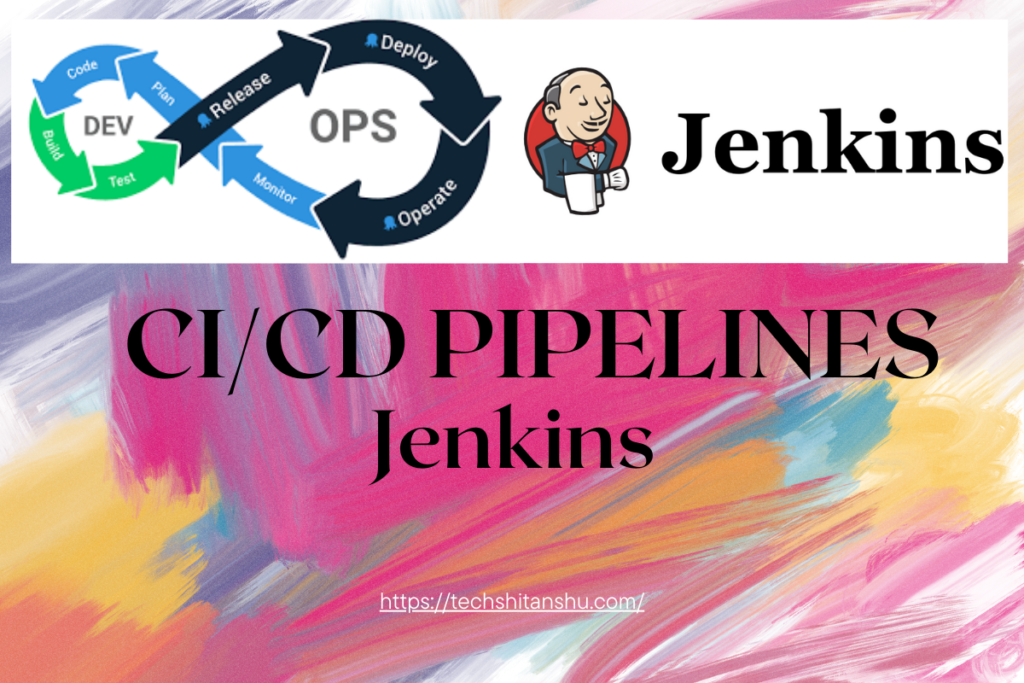
CI-CD Pipeline in Jenkins
What does a CI/CD Pipeline entail?
Imagine DevOps as the perfect fusion of development and operations teams, where they seamlessly work together to bring new software to life. In this collaboration, CI/CD (Continuous Integration and Continuous Delivery) takes center stage. It’s like having your own personal assistant for coding tasks, automating the tedious manual steps usually required to get new code into action. CI/CD covers everything from building and testing to deploying code and setting up the necessary infrastructure. With a CI/CD pipeline in place, developers can make changes confidently, knowing their code will be automatically tested and rolled out for delivery without a hitch. When CI/CD is implemented well, downtime is kept to a minimum, and software updates happen faster.
But CI/CD isn’t just a nice-to-have; it’s essential for modern software development. A dedicated CI/CD platform can supercharge productivity by automating tasks, improving efficiency, and making collaboration smoother. As software projects grow in complexity, CI/CD becomes even more valuable, simplifying the development process. And when paired with other DevOps practices like prioritizing security early on and fostering tighter communication loops, CI/CD becomes a powerhouse for breaking down barriers between teams, ensuring scalability, and squeezing the most out of every development cycle.
The beauty of CI/CD lies in its ability to make everyone’s job easier. By cutting out repetitive manual tasks and outdated approval processes, it frees up DevOps teams to focus on what really matters: innovation. Automation brings reliability to the table, reducing the chances of human error and providing rapid feedback on changes. With smaller, more frequent updates, the risk of major disruptions is minimized, and development becomes a smoother, more continuous process. Ultimately, CI/CD accelerates the entire software development lifecycle, allowing organizations to deliver more features to their customers faster, and with greater confidence.
CI/CD Fundamentals
Let’s break down the key components of CI-CD Pipeline in Jenkins that can supercharge your development process. These elements cover everything from writing code to deploying it, ensuring a smooth workflow and timely software delivery:
-
Centralized Repository: Keep all your project files and scripts in one place, managed by Source Code Management (SCM). This includes not just code but also databases, libraries, and test scripts—all under version control.
-
Regular Code Integration: Merge your code frequently into the main branch of your repository. Stick to trunk-based development, avoiding sub-branches, and integrate small chunks of code often to minimize conflicts.
-
Automated Builds: Streamline your build process with scripts that compile your code into a usable application. These scripts should be able to package everything you need with a single command.
-
Continuous Testing: Test your code continuously, ensuring that any failed test halts the build process. Before even building, run pre-build tests to check for code integrity, quality, and security compliance.
-
Incremental Changes: Make small, frequent updates to your codebase instead of large, infrequent ones. This approach makes it easier to spot and fix issues quickly.
-
Stable Testing Environments: Test your code in an environment that mirrors your production setup as closely as possible. By catching bugs early in a cloned environment, you avoid surprises when deploying to production.
-
Transparent Collaboration: Ensure that all developers have access to the latest code and updates. Use version control to manage changes effectively and keep everyone informed about the latest developments.
-
Reliable Deployments: Aim for deployments that are routine and low-risk, thanks to rigorous testing and verification processes. With confidence in your CI/CD pipeline, you can deploy updates anytime with minimal disruption, knowing you can easily roll back if needed.
By incorporating these fundamentals into your CI/CD pipeline, you’ll streamline your development workflow and deliver software more efficiently than ever before.
What is Jenkins?
Jenkins Pipeline, often just called “Pipeline” with a capital “P,” is like a toolbox of plugins that helps you set up and manage continuous delivery pipelines within Jenkins.
Now, what’s a continuous delivery (CD) pipeline? Think of it as a fancy automated journey for your software, starting from its code being saved in a version control system all the way to being in the hands of your users. Every time you make a change to your software and save it, that change goes through a series of steps before it’s ready to be released. These steps include building the software in a way that’s reliable and consistent, then testing it thoroughly at various stages before finally deploying it.
Pipeline gives you a bunch of handy tools for creating these delivery pipelines, no matter how simple or complex they might be. You can think of it like writing down the steps of your pipeline in a special language called the Pipeline domain-specific language (DSL).
Now, here’s where it gets interesting. Instead of setting up your pipeline through some complicated interface, you write down the definition of your Jenkins Pipeline in a text file, cleverly named a Jenkinsfile. And guess what? You can store this Jenkinsfile right alongside your project’s code in its version control repository. This approach is what we call “Pipeline-as-code.” It means treating your CD pipeline as an integral part of your application, something that you can version, review, and manage just like any other piece of code.
Best Practices for CI/CD Pipeline Security
DevOps entails inherent security risks, necessitating the implementation of robust best practices. These practices encompass:
- Implementing one-time passwords for critical systems and tools.
- Utilizing password managers and consistently rotating passwords post-use.
- Eliminating hardcoded secrets from CI/CD configuration files and Jenkins files.
- Vigilantly ensuring that secrets are not inadvertently divulged during builds for pull requests within the CI/CD pipeline.
- Adhering to the principle of least privilege, thereby restricting access solely to essential secrets, be it for applications, employee permissions, systems, or connected devices.
- Employing authentication mechanisms to verify machine identities.
- Maintaining meticulous records of resource access, establishing a comprehensive repository for access management, irrespective of whether it operates on a task-based, time-based, or role-based framework.
- Dispersing secrets across Jenkinsfiles to mitigate the risk of file-based attacks.
- Conducting regular scans on scripted builds and consistently monitoring source code for vulnerabilities prior to deploying applications into production environments.
Build CI/CD Pipeline with Jenkins
Jenkins is, fundamentally, an automation engine which supports a number of automation patterns. Pipeline adds a powerful set of automation tools onto Jenkins, supporting use cases that span from simple continuous integration to comprehensive CD pipelines. By modelling a series of related tasks, users can take advantage of the many features of Pipeline:
-
Code: Pipelines are implemented in code and typically checked into source control, giving teams the ability to edit, review, and iterate upon their delivery pipeline.
-
Durable: Pipelines can survive both planned and unplanned restarts of the Jenkins controller.
-
Pausable: Pipelines can optionally stop and wait for human input or approval before continuing the Pipeline run.
-
Versatile: Pipelines support complex real-world CD requirements, including the ability to fork/join, loop, and perform work in parallel.
-
Extensible: The Pipeline plugin supports custom extensions to its DSL and multiple options for integration with other plugins.
While Jenkins has always allowed rudimentary forms of chaining Freestyle Jobs together to perform sequential tasks, Pipeline makes this concept a first-class citizen in CI-CD Pipeline in Jenkins.
- Download Jenkins from the Jenkins downloads page ‘https://www.jenkins.io/download/’.


Leave a Reply