Powerful GitHub Features Every Developer Should Master in 2025
GitHub has become the heartbeat of modern software development — a platform where developers build, collaborate, and automate everything from code commits to deployment pipelines.
In 2025, GitHub isn’t just a code repository. It’s an AI-powered, automation-driven, and security-first ecosystem that helps teams deliver better software — faster.
Let’s explore the top 10 features every developer must know this year.
At its core, GitHub is a web-based platform that helps people store, manage and collaborate on code and files using version control. It uses the underlying technology of Git (a version control system) and wraps it in an interface so that even teams (remote, mixed skill levels) can work together.
Think of GitHub like a big shared library: there are “repositories” where you store your work, you can see historic versions, you can branch off to try something new, and then merge back when it’s ready.
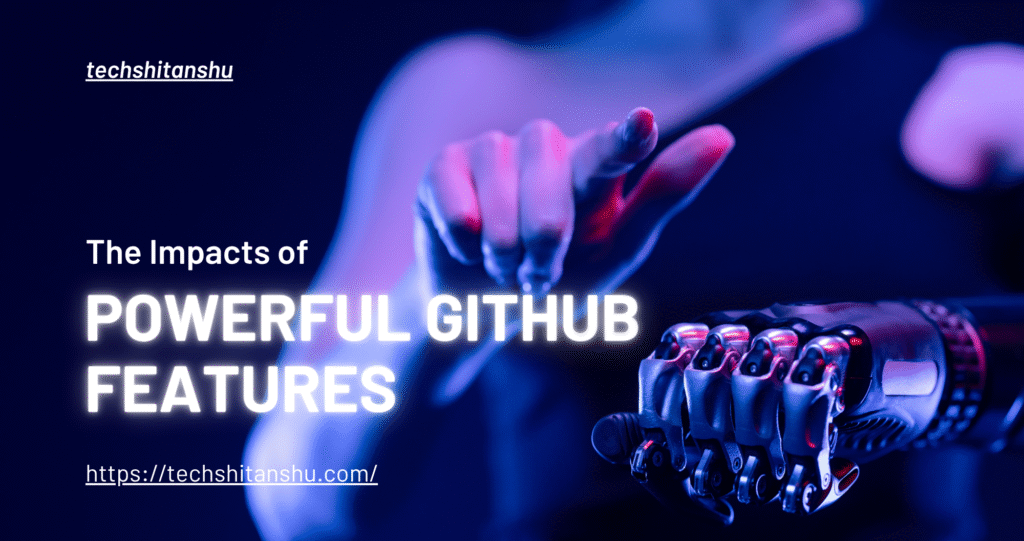
Why GitHub Matters in Today’s World
In a fast-moving digital world, whether you are a developer, student, researcher—or even a farmer looking for tech-driven solutions—GitHub provides a platform for collaboration, sharing and learning.
-
For developers: GitHub makes version control easy, helps teams coordinate, prevents conflicts, lets you roll back bad changes. GitHub Docs+1
-
For open source: GitHub hosts millions of public repositories, making it a huge hub for innovation and reuse. Wikipedia
-
For non-tech users: You might not write code, but you can still use GitHub to manage documents, spreadsheets, data sets—and share with others.
-
For farmers & agriculture: Though it might not be the first tool a farmer thinks of, GitHub can help track data (for example, crop disease logs, intervention results, sensor data), collaborate with agritech developers, push updates, and even access community code that’s relevant to agriculture problems such as “Potato Disease Control”.
How GitHub Works – in Simple Terms
Let’s break it down into basic elements:
Repository (repo)
A folder or project area in GitHub where all the files, history and branches live. You create a repo, upload files, manage them. w3schools.com
Commit
A snapshot of changes you made. It’s like saving with a timestamp and description—so you can go back if something went wrong.
Branch
A separate line of work off the main project. You might branch to try a new feature, fix something, or experiment without disturbing the main version.
Merge / Pull Request
Once your branch has changes you like, you ask to merge into the main line. A pull request (PR) is the mechanism on GitHub: you submit your changes, others review, then you merge.
Collaboration & History
Everyone sees who made what change, when, why. History is kept. GitHub Docs+1
This means fewer lost files, fewer conflicts, more transparency.
GitHub for Farmers — How It Can Help
Yes, you read that right. Farmers can benefit from GitHub too—especially as agriculture becomes more tech-driven. Here’s how:
-
Shared datasets for “Potato Disease Control”: Suppose a group of farmers or agritech researchers track potato diseases (for example blight, tuber rot). They can host datasets on GitHub—observations, images, sensor logs—and collaborate with developers who build analysis tools.
-
Version control for field plans: You may have crop rotation schedules, pesticide/biocontrol logs, disease control protocols (again linking “Potato Disease Control”). Use GitHub to version these documents so you see changes over time.
-
Access community-built code or tools: Some developers build simple tools (scripts, dashboards) for agriculture monitoring. You can clone them from GitHub and adapt for your farm.
-
Transparency & collaboration with agritech: You might partner with a developer to build a custom tool; GitHub helps track progress, issues, updates.
-
Learning & innovation: You may not code yourself, but you can explore repos related to agritech, ask questions, collaborate. Over time you build a network that helps you adapt tools for “Potato Disease Control” or other crop-disease scenarios.
So for farmers wanting to adopt digital farming, GitHub can be part of the toolkit.
Using GitHub Step-by-Step (Beginner Friendly)
Here’s how you (or someone on your team) can start using GitHub:
-
Sign up for a free GitHub account (visit github.com)
-
Create a new repository (“New > Repository”) — give it a name, description, choose public or private.
-
Clone the repository to your computer (via Git or GitHub Desktop) or upload files via web.
-
Make changes / commit: Edit files, add new ones, then commit with a meaningful message.
-
Branch if needed: Create a new branch for experimentation (e.g., “potato-disease-control-log”)
-
Push changes / pull changes: If working with others, pull latest work, merge, handle conflicts.
-
Use pull requests: When your branch is ready, open a pull request for review and merge into the main.
-
Use issues & wiki: Track tasks, bugs, ideas; create a wiki for documentation.
-
Use for monitoring or logs: For example, each time you inspect crops for disease, upload an image + note + date. Over time you build a history of “Potato Disease Control” interventions.
-
Learn and reuse: Explore existing repositories with agriculture-relevant code, maybe adapt them for your farm needs.
Table of Key Information Related to GitHub
| Item | Description | Why it matters |
|---|---|---|
| Repository (Repo) | Project folder + history of files | Central workspace for collaboration |
| Commit | Snapshot of changes with message | Lets you revert and track what changed |
| Branch | Parallel version of the project | Enables experimentation without breaking main project |
| Pull Request (PR) | Request to merge changes from branch into main | Allows review and controlled merging |
| Version Control (Git) | Underlying system tracking changes, versions | Enables safe collaboration and history |
| Collaboration Features | Issues, wiki, code review, forks | Supports teamwork and transparency |
| Use Case: Farmers | Upload logs, share datasets, track “Potato Disease Control” interventions | Brings tech into agriculture practical workflow |
| Use Case: Developers | Host code, work on open source, build tools | Facilitates development community and innovation |
Practical Scenarios: GitHub + Potato Disease Control
Let’s map out a few practical scenarios where GitHub and “Potato Disease Control” intersect and produce value.
Scenario 1: Field team tracking potato blight
A farm cooperative sets up a GitHub repo named potato-disease-monitoring. Field staff upload photos of potato plants weekly, with metadata: date, field location, disease symptoms. Developers build a small script (hosted in same repo) that analyses images and flags probable disease severity. The history of uploads helps track which intervention worked best for “Potato Disease Control”.
Scenario 2: Sharing agritech code
A developer builds an open-source tool to model potato disease spread based on weather + humidity + soil moisture and hosts it on GitHub. Farmers can clone the repo, adapt it to their region, and monitor “Potato Disease Control” more scientifically. Over time the community grows, with issues opened, forks made, improvements merged.
Scenario 3: Educational resource for farmers
Agricultural extension organisations use GitHub to store code, documents and manuals on “Potato Disease Control”. Farmers or extension officers can access, update, and version these materials. For example, a change in protocol is committed and visible; you can revert if needed.
Scenario 4: Collaboration across languages & borders
Farmers in Bihar, India, link up with tech volunteers in other states to analyse potato disease data. They all collaborate via GitHub: data stored centrally, analysis scripts in repo, results shared. The keyword “Potato Disease Control” drives focused content and ensures the repository is searchable.
Why Beginners Should Learn GitHub
If you’re new to this world, here are clear reasons why GitHub is worth spending time on:
-
Resume/portfolio boost: If you’re a student or job-hopper, having GitHub contributions shows you collaborate and learn.
-
Build in public: You can start small, publish a repo, learn, get feedback.
-
Access to global community: You may find code, help forums, collaborators.
-
Version safety: No more “I forgot which file I changed” panic.
-
Adaptable beyond coding: As seen, farmers and non-tech folks can use GitHub for tracking, sharing.
-
Ease of use: While Git has a learning curve, GitHub’s interface simplifies many tasks. Kinsta®
In short: whether you plan to code or just manage data and collaboration, GitHub gives you structure and capability.
Tips & Pitfalls to Watch Out For
Tips
-
Name your commits meaningfully: “Fixed bug”, “Added disease-logging feature” etc.
-
Write good README files: explain what the project is, how to use.
-
Use branches for experiments: don’t disturb the main line with untested changes.
-
Regularly pull updates if collaborating: keep synced.
-
Document your protocol: if you’re tracking “Potato Disease Control” interventions, note who did what and why.
-
Use tags or release versions if you want stable states.
Pitfalls
-
Don’t commit secrets (passwords, credentials) in public repos.
-
Avoid large binary files; GitHub isn’t ideal for massive datasets (though usable).
-
Without pull request reviews, collaboration may get messy.
-
If you’re not careful, merge conflicts may confuse you.
-
Just using GitHub doesn’t automate your work: you still need good data and processes.
How GitHub Enhances “Potato Disease Control” Workflow
Let’s walk through how adopting GitHub can directly improve a “Potato Disease Control” workflow on a farm or in research.
-
Data Collection & Storage
Create a repo namedpotato-disease-control. Create folders by date or field. Field agents upload photos and notes. Each upload is a commit: you have history of disease progression. -
Analysis & Tools
Developers or agritech collaborators add scripts (Python, R) to analyse disease spread, perhaps correlate with weather. Store scripts in the same repo. Use branches for experimental models. -
Intervention Logging
For each intervention (spray applied, biocontrol used, crop rotation changed), add a markdown or CSV file documenting date, field, disease status pre- and post-monitoring. You can label changes: “Reduced disease incidence by X% after new protocol”. -
Collaboration & Feedback
Team members open issues in the repo: “Field 5 showing new rot symptoms” or “Need to update protocol for late blight”. Others comment, propose changes. A pull request merges a new version of the protocol doc. Everyone sees the update. -
Versioned Protocols
As your “Potato Disease Control” methods evolve, each major version of your protocol can be tagged with a release number. If you later want to revert to “version 2” because version 3 gave unexpected results, you can. -
Sharing & Scaling
If your method proves effective, you can make the repo public, label it with keywords “potato”, “disease control”, “agriculture”, “open data”. Others (researchers, other farmers) can fork it, adapt it, and you benefit from shared learning.
Thus GitHub isn’t just for coders—it’s an infrastructure tool that brings rigour, history and collaboration to the “Potato Disease Control” space.
Integrating GitHub into Your Farming/AgriTech Strategy
If you’re a farmer or working in agritech, here’s how you can start integrating GitHub into your strategy:
-
Set up a repository: Even if you’re only tracking one crop (potatoes) or one disease, start simple.
-
Train a small team: Maybe one person learns how to upload data, commit changes, open issues.
-
Define what you will track: For example: date, crop variety, field section, disease symptom, treatment applied, result.
-
Decide your workflow: Will you commit daily logs? Weekly summaries? Use branches only if someone builds an analysis tool.
-
Back-up important data: GitHub is good for version control, but also have local backups.
-
Make use of community: Search GitHub for existing agritech repos—perhaps there are potato disease monitoring tools you can adapt.
-
Use the keyword “Potato Disease Control”: In your repository description, commit messages or README, so others searching will find your work.
-
Consider training sessions: For staff unfamiliar with GitHub, short sessions can help reduce barriers.
Case Study / Example
Imagine a cooperative in Bihar growing potatoes. They notice that each year, disease incidence rises unpredictably. They decide to adopt a digital approach to “Potato Disease Control”.
-
They create a GitHub repo with folders for each field block (Block A, Block B…).
-
Field agents upload photos twice a week and log whether they detect early signs of disease.
-
A local university partner builds a basic script (in the repo) which tags images with severity ratings.
-
Each time a new treatment is applied, the details go into the repo: date, product, dose, spray person.
-
Over time, the history shows that Disease X declines when Treatment Y is applied within 48 hours of detection.
-
They tag “Version 1” of their “Potato Disease Control Protocol”. Next season they fork for a new branch with tweaks (e.g., new spray timing), test it, then merge if successful.
-
The shared repo becomes a resource other nearby farmers access; they fork and adapt for their region.
-
This collaborative approach reduces disease losses, improves yields, and saves money.
Github Features
1️⃣ GitHub Copilot: Your AI Coding Partner
GitHub Copilot, powered by OpenAI Codex, has revolutionized how developers write code. It provides real-time code suggestions, complete functions, and even full algorithms based on natural language input.
💡 Pro Tip: Copilot now supports multiple languages and frameworks — perfect for developers who switch stacks frequently.
2️⃣ GitHub Actions: Automate Everything
GitHub Actions is one of the most loved DevOps tools. It automates testing, building, and deploying applications — directly from your GitHub repository.
With YAML-based workflows, you can integrate CI/CD pipelines in minutes.
Example: Automatically test your code after every pull request.
3️⃣ Codespaces: Development in the Cloud
Forget local setup hassles. With GitHub Codespaces, developers can launch a fully configured dev environment in the browser.
This saves hours of setup time and makes remote collaboration effortless.
4️⃣ Security and Dependabot Alerts
GitHub’s built-in security alerts and Dependabot keep your dependencies safe. They automatically detect vulnerabilities and suggest updates — ensuring your project stays secure without manual effort.
5️⃣ Pull Requests & Code Reviews
Pull Requests (PRs) are the core of GitHub collaboration.
They allow developers to review, comment, and suggest improvements before merging code — keeping your main branch clean and reliable.
6️⃣ Project Boards (Kanban Style)
GitHub now integrates Agile project management directly into your repo.
Use Project Boards to track progress, assign tasks, and manage sprints — just like Trello, but connected to your code.
7️⃣ Discussions & Wikis
With GitHub Discussions, teams can brainstorm, ask questions, or document solutions — all within the repository.
Wikis provide a place for detailed documentation, making onboarding and knowledge sharing easier.
8️⃣ GitHub Pages: Host Your Website for Free
Developers can easily deploy portfolio sites, documentation, or blogs with GitHub Pages.
It’s free, fast, and perfect for showcasing your projects or hosting static websites using Markdown or Jekyll.
9️⃣ GitHub Marketplace
Need CI/CD, testing, or security extensions? The GitHub Marketplace offers thousands of integrations that expand GitHub’s capabilities — from Slack notifications to Docker builds.
🔟 GitHub Insights & Analytics
GitHub Insights helps track productivity, pull request metrics, and contributor activity.
It’s a valuable feature for teams and organizations managing open-source or enterprise-scale projects.
Summary & Take-Away
In this article we explored what GitHub is in simple terms, why it’s important, how it works and how—even for farmers interested in “Potato Disease Control”—it can add real value: by tracking data, collaborating with developers, versioning protocols, sharing knowledge. We included a handy table mapping key GitHub concepts, practical scenarios, tips and pitfalls.
If you take one thing away: even if you don’t code, having a shared repository for your farming operation, especially when it comes to managing crop-disease work like “Potato Disease Control”, can help you document, collaborate and evolve smarter.
If you’re ready: create your GitHub repo today, upload your first log, involve your team, and build a habit of tracking and improving. Over time you’ll see how versioning + collaboration + visibility combine to give you results.
Happy collaborating and may your potato crops stay healthy!
Potato Disease Control isn’t just a phrase—it can become a workflow powered by tools like GitHub.


Leave a Reply