Helm Charts Kubernetes
Think of Helm as the “apt” or “yum” of Kubernetes—it’s your go-to package manager for deploying applications with ease. And those packages? They’re called Charts—just like .deb or .rpm files in Linux, but for Kubernetes.
These Charts live in the official Kubernetes Charts repository, which has a streamlined setup with continuous integration for pull requests and automatic releases whenever updates are pushed to the main branch.
Now, there are two main folders where these charts live:
🟢 Stable: This is where the polished, production-ready apps go. To land here, a chart must have solid documentation and only use Beta-level or higher Kubernetes resources.
🧪 Incubator: A playground for innovation! This is where new charts are submitted, tested, and refined. Once a chart meets all the quality benchmarks, it gets promoted to Stable and pushed out to the main repository automatically.
🔍 Want to dive deeper into how it all works and what it takes to make it to the stable folder? Check out the below detailed section.
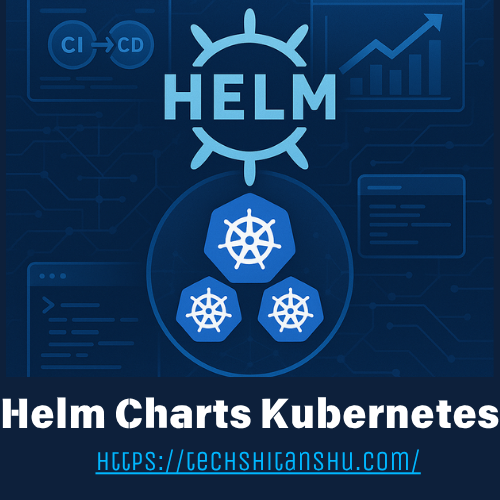
Introduction: Why You Need Helm Charts in Kubernetes
Kubernetes (K8s) is the backbone of modern cloud-native deployments. But deploying applications manually using kubectl and YAML can be error-prone and tedious. That’s where Helm Charts Kubernetes (Helm Charts Kubernetes) comes in. Think of Helm as the package manager for Kubernetes—just like apt for Ubuntu or npm for Node.js.
What Are Helm Charts Kubernetes (Helm Charts Kubernetes)?
Helm Charts are a collection of YAML templates that describe Kubernetes resources like deployments, services, and ingress.
Key Components:
Chart.yaml: Defines metadata of the chart.values.yaml: User-configurable values.templates/: Folder with all manifest templates.
✅ Example Internal Link: Explore our DevOps Tutorials
Benefits of Using Helm Charts Kubernetes (Helm Charts Kubernetes)
Simplified Deployment – One command to deploy complex apps.
Version Control – Helm releases support rollback.
Reusability – Templates can be reused across environments.
CI/CD Friendly – Easy integration with GitHub Actions, ArgoCD, etc.
Real-World Use Case: Deploying WordPress with Helm
helm repo add bitnami https://charts.bitnami.com/bitnami
helm install my-wordpress bitnami/wordpress
This one-liner will spin up a fully functional WordPress instance with MySQL in a K8s cluster.
Helm vs Kustomize vs kubectl
| Feature | Helm Charts Kubernetes | Kustomize | kubectl |
|---|---|---|---|
| Templates | ✅ Yes | ❌ No | ❌ No |
| Version Control | ✅ Yes | ❌ No | ❌ No |
| Rollback Support | ✅ Yes | ❌ No | ❌ No |
Helm wins when managing complex application lifecycles.
Helm Charts Kubernetes (Helm Charts Kubernetes) Architecture
Helm Components:
Helm Client: CLI tool (
helm install,helm upgrade, etc.)Tiller (Helm v2): Server-side component (deprecated in v3)
Chart Repositories: Store reusable charts
Release: A running instance of a chart
📘 External Link: Learn more on the official CNCF Helm documentation
How to Create Your Own Helm Chart
helm create myapp
Edit the values.yaml and templates. Then install it with:
helm install myapp ./myapp
✅ Tip: Use variables in your templates for more flexibility.
Helm Charts Kubernetes (Helm Charts Kubernetes) Best Practices
Use semantic versioning for chart versions.
Always validate charts using
helm lint.Use custom values.yaml for different environments.
Keep secrets out of charts—use Sealed Secrets or External Secrets.
Troubleshooting Common Helm Issues
| Issue | Fix Suggestion |
|---|---|
Error: no deployed releases | Use helm install before upgrade |
| Chart version not found | Run helm repo update |
| Templates not rendering | Check values.yaml for missing keys |
Automating Helm in CI/CD Pipelines
GitHub Actions Example:
- name: Helm Deploy
run: |
helm upgrade --install app-name ./charts/myapp -f values/prod.yaml
Top 5 Helm Chart Repositories
Bitnami – https://charts.bitnami.com
Kubeapps – for dashboard apps
Prometheus Community
Grafana Charts
Elastic Helm Charts
Frequently Asked Questions (FAQ)
Q1: What is Helm in Kubernetes?
A: Helm is a package manager for Kubernetes that simplifies deployment and management of applications using reusable YAML templates.
Q2: Is Helm mandatory in Kubernetes?
A: Not mandatory, but highly recommended for scalable applications.
Q3: Can I rollback a Helm deployment?
A: Yes, with helm rollback release_name revision_number.
Helm Charts Kubernetes (Helm Charts Kubernetes) in Production
Use Helm with:
ArgoCD or Flux for GitOps
RBAC controls for multi-user access
Monitoring tools like Prometheus and Grafana via charts
Final Thoughts
Helm Charts Kubernetes (Helm Charts Kubernetes) offer immense power and flexibility to Kubernetes deployments. Whether you’re a beginner or scaling enterprise-grade clusters, Helm simplifies your life.
🔗 Visit techshitanshu.com for more such guides.
1. ❓ What is Helm in Kubernetes?
A: Helm is a package manager for Kubernetes that helps you define, install, and manage Kubernetes applications using a packaging format called Charts. It simplifies complex deployments and makes version control easy.
2. ❓ What are Helm Charts Kubernetes (Helm Charts Kubernetes)?
A: Helm Charts Kubernetes are pre-configured application resources bundled as templates. They contain everything needed to run an app in Kubernetes, including deployments, services, ingress, and config maps.
3. ❓ Why use Helm Charts in Kubernetes instead of kubectl?
A: Helm offers templating, reuse, rollback, and dependency management, while kubectl only applies raw YAML. Helm improves automation and reduces human error during deployment.
4. ❓ How do I install Helm in Kubernetes?
brew install helm # For macOS
choco install kubernetes-helm # For Windows
Then initialize Helm in your cluster and start adding charts!
5. ❓ Can I create my own Helm chart?
helm create mychart
This scaffolds the chart structure. Customize values.yaml and templates to suit your app.
6. ❓ What’s the difference between stable and incubator Helm charts?
A:
Stable: Production-ready, tested charts with full documentation.
Incubator: Experimental or in-development charts that need more testing before moving to stable.
7. ❓ How do I upgrade a Helm release?
A:
helm upgrade <release-name> <chart-name> -f values.yaml
Upgrades the deployed application while preserving history for rollback.
8. ❓ How to rollback a Helm deployment?
A: Use the following command:
helm rollback <release-name> <revision-number>
Great for undoing a failed release or broken update.
9. ❓ Where are Helm charts stored?
A: Charts are stored in Chart Repositories like Bitnami, ArtifactHub, or your own private registry. You can add them using:
helm repo add <name> <repo-url> 
Leave a Reply