Managed DevOps Services AWS — Cost Estimate for 2025
Introduction
If you’re running applications on the Amazon Web Services (AWS) cloud, you may already have the infrastructure side covered. But what about managing your DevOps pipeline, automation, monitoring, incident response, and continuous improvement? That’s where managed DevOps services AWS come into play.
Rather than building your own DevOps team from scratch, many organisations now contract a DevOps-as-a-Service (DaaS) provider to handle everything from continuous integration/continuous deployment (CI/CD), cloud operations (CloudOps), monitoring & alerting, security automation (DevSecOps), to cost optimisation.
In 2025, with cloud complexity increasing (microservices, Kubernetes, serverless, multi-cloud), the demand for high-quality managed DevOps services has never been higher. But how much does it cost? And how should you plan your budget?
In this post, we’ll:
Explore typical pricing models for managed DevOps services on AWS
Break down cost estimates for different sized organisations
Share cost-saving tricks and best practices
Highlight what to expect and how to choose a provider
Link to internal resources (e.g., our AWS Web Services guide)
Provide FAQs to help you plan
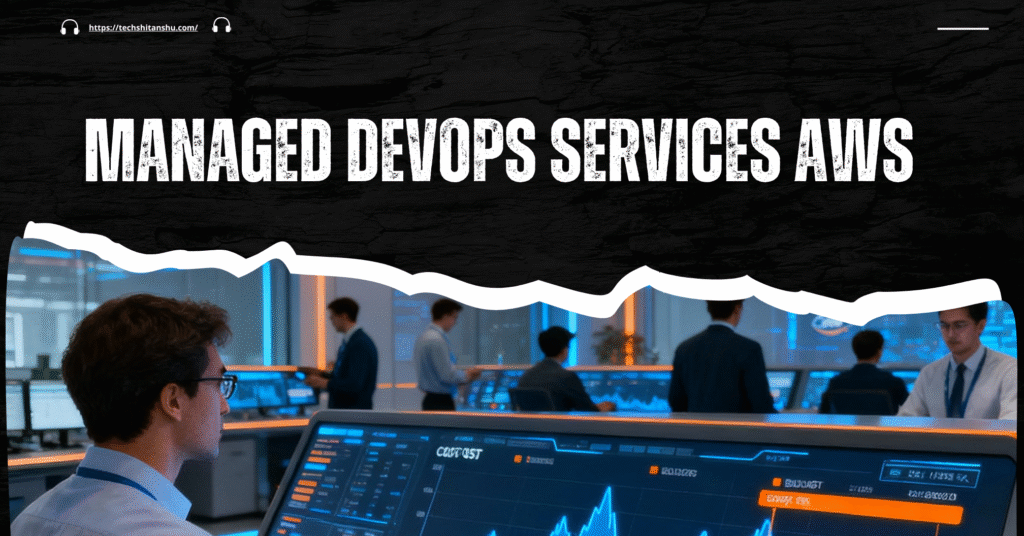
What Are Managed DevOps Services?
Managed DevOps services mean outsourcing the day-to-day operations of DevOps and CloudOps to a specialised provider. Their responsibilities often include:
Setting up and managing CI/CD pipelines
Infrastructure as Code (IaC) and cloud provisioning
Monitoring, alerting, and incident response
Automated deployments, rollbacks, and release management
Ensuring compliance, security integration (DevSecOps)
Cost monitoring and FinOps support
Optimising the cloud environment for efficiency and performance
On AWS, this often involves specific services such as AWS CodePipeline, AWS CodeBuild, AWS CodeDeploy, AWS CloudFormation, and monitoring via Amazon CloudWatch, etc.
Outsourcing to a managed provider allows you to focus on your core product while expert engineers manage the pipeline, optimize costs, handle production issues, and enforce best practices.
Typical Pricing Models
There are several ways providers price managed DevOps services. Here are the most common:
3.1 Monthly Retainer / Fixed Fee
A fixed monthly amount for a defined slate of services (monitoring, support, CI/CD management, incident handling). According to industry insight, monthly retainers can range from $3,000 to $30,000+ depending on complexity, size and SLA. Monetizely+1
3.2 Percentage of AWS Spend
Some providers charge based on your actual AWS usage. For example, AWS Managed Services (AMS) often charges 5%–10% of your monthly AWS bill, with minimum spend thresholds. BlazeClan
3.3 Resource-Based Pricing
Pricing may be based on number of applications, number of servers/instances, or supported developers. For example: per server $200-$500/month, per application $1,000-$5,000/month. Monetizely
3.4 Tiered Packages
Providers offer tiered service levels: Basic (8/5 support), Standard (24/7), Premium (dedicated engineers). Each tier adds scope and cost.
Cost Estimate Scenarios
Let’s break down three sample scenarios for 2025 budget planning:
Small business / startup
Mid-size company
Large enterprise
4.1 Small Business (Startup)
Use case: 5-10 developers, 1 environment (prod + staging), small AWS spend ($2K-$10K/month).
Service provider cost: According to marketplace listings, some DaaS subscriptions start at $500/month for basic support. Amazon Web Services, Inc.
Estimate: $500-$2,000/month for managed services + AWS usage (say $5,000 AWS spend → ~5% of spend models suggest $250).
Total monthly budget: $500-$2,250
4.2 Mid-Size Company
Use case: ~20-50 developers, multiple environments, global customers, moderate traffic. AWS spend $50K/month.
Service provider cost: Using AMS model at 7% → $3,500/month. Additional fixed retainer of e.g., $8,000/month gives total ~$11,500/month. BlazeClan
Estimate: $10K-$15K/month
4.3 Large Enterprise
Use case: Hundreds of developers, multi-region deployments, high availability, strict compliance. AWS spend $500K/month.
Service provider cost: 5% of $500K = $25,000/month + minimum service fees. Additional premium support might push to $40,000-$50,000/month or more. BlazeClan
Estimate: $25K-$50K/month+
Factors Influencing Cost
AWS Spend / Scale – The larger your environment, the more you pay.
Number of Environments – Prod, staging, test all increase the cost.
Automation Level – More mature automation reduces cost but initial setup may cost more.
SLA & Support – 24/7 support and incident response cost more than business hours.
Compliance & Security – Regulated industries (HIPAA, PCI, etc.) require extra controls, raising cost.
Tools & Stack Complexity – Microservices, Kubernetes (EKS), serverless complexity adds cost.
Geography & Multi-region – More regions = more overhead.
FinOps / Cost Optimization Services – Additional value-added services cost extra.
How to Make a Detailed Estimate
Follow these steps to derive your budget:
Calculate your current AWS monthly spend via AWS Cost Explorer.
Define scope: Number of developers, environments, support hours, criticality.
Choose pricing model – Percentage of spend or fixed retainer.
Add margin for setup / onboarding costs – Many providers charge $10K-$50K upfront. PixelForce
Add contingency for growth, scaling, or adoption of new services.
Set cost optimisation targets – aim for provider to deliver ROI via reduced downtime, faster deployments, fewer incidents.
Cost-Saving Tricks & Best Practices
Negotiate percentage of spend model – especially when you grow large.
Use reserved instances / savings plans on AWS – reduces cloud spend and thus managed service cost.
Right-size your infrastructure – idle instances waste money.
Use automation and IaC – reduces manual effort and lowers managed service bill.
Tag resources and monitor cost leaks – prevents surprise bills.
Use free tiers and prototype cheaply – small spend reduces fixed minimums.
Combine self-service + managed parts – you do core tasks, provider handles incidents.
Review SLA tiers – maybe you don’t need 24/7 support if your application isn’t mission-critical.
Use cost-based KPIs – For AWS DevOps budget track cost per deployment, mean time to recovery, cost per user.
What to Expect from a Good Managed DevOps Provider – AWS DevOps budget
Transparent pricing and clear scope
SLA definitions for uptime, deployment cadence, incident response
Dashboards for KPI tracking (deployments per day, incident count, MTTR)
FinOps and cost monitoring built in
Infrastructure as Code (Terraform, CloudFormation) and automated pipelines
Security integration (DevSecOps) and compliance reporting
Multi-account management and scaling support
What is AWS DevOps Cost estimate ?
AWS DevOps Guru charges you for analyzing your cloud resources and the number of times your team pokes the system to see what’s happening—think of it like paying someone to watch your servers and shout “Hey, something’s weird!” while you sip coffee and pretend everything is fine.
How Does Pricing Work – AWS DevOps cost estimate ?
Resource Analysis Charge: Each AWS resource (like EC2, S3, DynamoDB, etc.) that’s actively used gets charged by the hour for DevOps Guru’s analysis, unless you’re lucky enough to be in the free tier. The free tier covers up to 7,200 resource hours per month. Think of it as AWS saying, “Here’s your first 7,200 hours on the house, after that, pay up!”.
API Call Charge: You get 10,000 API calls (requests for insights from DevOps Guru) free per month. After that, it’s $0.00004 per call, which is basically couch change, unless you automate everything and suddenly your team’s bot is making 1,000 calls a minute (“Bots don’t drink coffee, but they sure run up your bill!”).
Pricing Examples
Here’s how things might look for your cloud operation, whether you’re a modest startup or “accidentally” running Skynet:
| AWS Service | Resources | Price per Hour | Monthly Bill Example | Citation |
|---|---|---|---|---|
| EC2 | 50 Instances | $0.0042 | $75.60 (18,000 hrs) | |
| S3 | 15 Buckets | $0.0028 | $15.12 (5,400 hrs) | |
| DynamoDB | 15 Tables | $0.0042 | $22.68 (5,400 hrs) | |
| RDS | 2 DBs | $0.0042 | $3.02 (720 hrs) | |
| API Calls | 15,000/month | $0.00004 | $0.60 | |
So, your DevOps bill can be anywhere from sub-$10 (“If the cloud is mostly sleeping!”) to several hundred dollars if you’re hosting a popular, wildly successful app (“Every user here is costing us more, yay?”).
Making It Cheap (or Fun!)
Want funny cost savings?
Only analyze resources you actually use, not that ancient S3 bucket full of vacation memes from 2014 (“AWS nostalgia tax!”).
Set tags, so DevOps Guru only checks critical stuff. Don’t monitor “TestServer3,” unless you enjoy paying to watch code crash in real time.
Stop unnecessary API calls. Your interns may want to automate everything, but tell them every call is a tiny cloud tax.
Can You Estimate Your Own Bill?
Yes: AWS DevOps Guru Console has a “Cost Estimator” tool. You pick your resources, set usage percentages, and see what the damage will be—before finding out the hard way (“Cloud bill surprise parties are the worst!”).
Final Chuckle
DevOps as a Service AWS costs aren’t rocket science, but they’ll make you want to launch yourself into orbit if you don’t monitor usage. If your bill makes you cry, remember: you’re paying for peace-of-mind while the bots do the worrying for you.
For real details and actual math, always check the AWS console before integrating DevOps Guru: it might just save you from the dread of “what did I just buy!?” cloud moments.
Practical cost optimization tips for DevOps teams
DevOps teams can save significantly on cloud bills by applying practical and proven cost-optimization strategies that balance performance, flexibility, and control.
Essential AWS DevOps cost estimate – Optimization Tips
Right-size resources: Continuously analyze usage data and scale servers, databases, and containers to the smallest instance types that still meet performance requirements. This avoids paying for unused capacity—think of finding the “just-right” server, not an overpowered beast idling at 10%.
Increase elasticity: Automate scaling up and down with tools like Auto-Scaling or Kubernetes orchestration. Turn off resources when not needed and use Saving Plans for predictable workloads, but Spot Instances for flexible or fault-tolerant systems. This can cut costs by 75–90% in the right scenarios.
Choose smart pricing: For workloads you know will run 24/7, get Reserved Instances or Savings Plans for deep discounts. For less-critical workloads, leverage Spot Instances for massive savings, accepting occasional interruptions.
Identify idle resources: Regularly audit your cloud for unused or forgotten servers, databases, and disks. Shutting these down instantly slashes wasteful spending—don’t pay to keep the lights on in empty rooms.
Tag, monitor, and audit: Use strict tagging standards to track costs by team or project. Integrate cost alerts and dashboards into deployment pipelines so developers stay budget-aware. Schedule regular audits to right-size and cull orphaned assets before they soak up funds.
Advanced Optimization Moves
Adopt cloud-native designs to eliminate legacy inefficiencies carried into the cloud—refactor instead of “lift-and-shift,” where possible.
Enable cost governance policies with Policy-as-Code, ensuring resource provisioning, sizing, and tagging match organizational standards from the get-go.
Optimize storage by applying lifecycle policies, especially with S3, and shift cold data into lower-cost storage tiers automatically.
Foster feedback loops among development and operations for continuous improvement—collaboration surfaces inefficiencies and new savings opportunities faster.
Smart Summary
Every dollar spent in DevOps should be intentional, strategic, and periodically justified. By right-sizing, automating elasticity, leveraging pricing models, monitoring idle assets, and embedding cost visibility in workflows, DevOps teams can dramatically cut cloud waste and reinvest savings in innovation.
AWS DevOps budget
An AWS DevOps budget should focus on both predictable monthly operations and flexible, scalable spending as team or business needs change. For most organizations, key budget items include server (EC2, Lambda), storage (S3, EBS), network (data transfer), managed services (EKS, RDS, CodePipeline), and monitoring/DevOps tools like DevOps Guru.
Core Budget Drivers for DevOps
Compute for builds, tests, and deployments: EC2 instances, Fargate tasks, and Lambda functions all accrue costs based on size and actual usage. Avoid over-provisioning and right-size each resource to prevent cloud waste.
CI/CD pipeline operations: Automation and continuous delivery speed up releases, but can also drive up costs if every minor code change triggers expensive full test suites or redundant jobs. Streamline pipeline triggers to save money.
Storage and data transfer: Use S3 lifecycle management and Intelligent-Tiering to automatically move less-used data into cheaper storage, and minimize cross-region data transfer fees by keeping resources together or leveraging CDN services.
Monitoring and cost management: Budget for visibility using tools like AWS Cost Explorer, Billing Console, and custom dashboards. This allows teams to spot and eliminate overspending quickly.
Pricing models: Factor in upfront commitments for Reserved Instances and Savings Plans where workloads are predictable, with some room in the budget for spot pricing on flexible environments.
Building a Smart AWS DevOps Budget
Estimate monthly usage for core services using the AWS Pricing Calculator and historical data from Cost Explorer.
Plan for 20–25% contingency (“cloud waste”)—industry average—caused by idle or over-provisioned resources.
Use budget alerts and tagging to break down costs by team, project, or feature—so surprises never sneak up unnoticed.
Revisit your budget quarterly; AWS changes pricing, services, and best practices often.
Pro Tips for AWS DevOps budget Efficiency
Right-size, automate, and regularly audit your plan to trim excess without hurting productivity.
Invest time upfront in designing efficient pipelines and tagging: these are the keys to controlling and tracking your cloud spend.
Understanding and actively managing your AWS DevOps budget is the best way to avoid cloud cost surprises—and maximize every dollar for innovation and delivery.
FAQs managed DevOps services AWS
Q1. Can I use managed DevOps services if my AWS spend is low?
Yes — many providers offer lean start-up plans from $500/month or less. As your environment grows, scale the managed service accordingly.
Q2. Does the service include AWS infrastructure spend?
No — the managed service provider fee is separate; you still pay AWS for your compute, storage, network usage. The managed fee is for operational services.
Q3. How soon will I see ROI from managed DevOps?
Often within 3-6 months through improved deployments, fewer outages, faster time to market. The provider should provide KPI tracking.
Q4. Is percentage-of-AWS-spend model better than fixed fee?
It depends on your growth. For scaling organisations, percentage models align incentives. For smaller static workloads, fixed retainers may be simpler. – AWS DevOps cost estimate
Q5. How to evaluate multiple providers?
Ask for: scope of services, pricing model, SLA details, onboarding cost, reporting tools, case studies, savings-based metrics.
Conclusion
Conclusion
Budgeting for managed DevOps services on AWS in 2025 doesn’t have to be guesswork. With clear pricing models, realistic scenarios, and cost-saving best practices, you can plan ahead with confidence. Whether you’re a small startup or a global enterprise, the right provider and scope will help you manage your cloud operations efficiently — leaving you free to focus on delivering value rather than wrangling environments.
Remember: the cloud and DevOps are evolving fast. Keep your scope flexible, monitor your costs, and choose a partner who helps you not just operate — but optimize and innovate.


Leave a Reply