Notification architecture design pattern
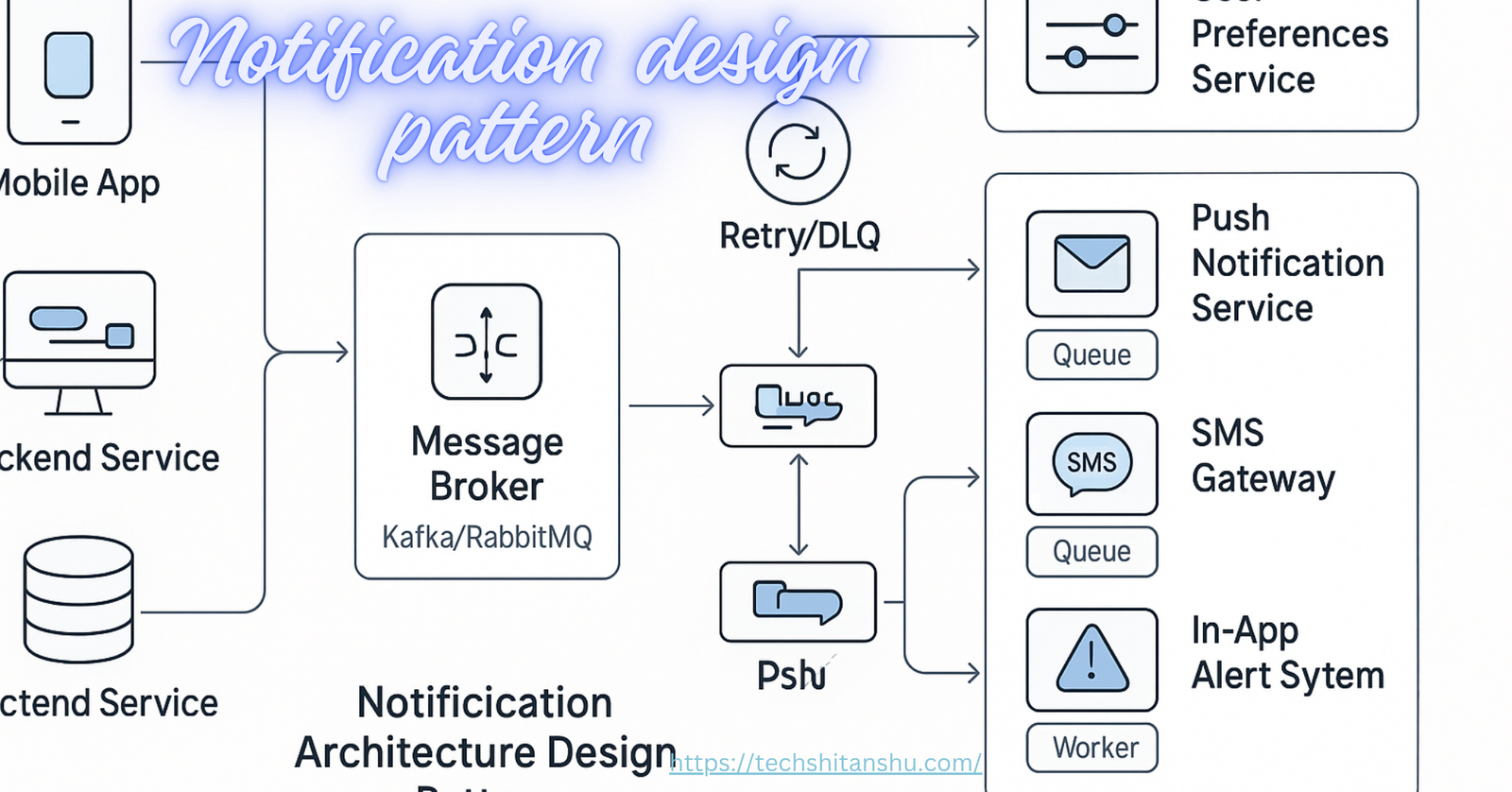
Table of Contents
What is Notification Architecture Design Pattern (Notification Architecture Design Pattern)?
The Notification Architecture Design Pattern (Notification Architecture Design Pattern) is a software architecture pattern that structures how system events are delivered from producers to subscribers via decoupled channels. It helps build maintainable, scalable, and extensible notification systems that support multiple delivery mechanisms and prioritize messages.
Why It Matters: Challenges & Objectives
Complexity of multiple channels: managing email, SMS, push, in-app notifications from a central pipeline
Loose coupling: ensuring producers and consumers don’t know about each other
Scalability: handling spikes (e.g., 1,000s of events per second)
Deliverability: respecting user preferences & avoiding overload
Reliability: ensuring guarantees with retries, DLQs, idempotency
Core Design Patterns in Notification Architecture
3.1 Observer Pattern
Used for in‑process event subscriptions. It updates subscribers immediately when state changes
3.2 Publish–Subscribe & Event‑Driven Messaging
Decouples via message brokers (Kafka/SNS). Producers publish events, subscribers consume them asynchronously .
3.3 Strategy & Template Patterns
Strategy allows dynamic selection of delivery type; Template defines structured notification formats .
3.4 Chain of Responsibility
Handles layered prioritization and dispatch flows .
3.5 Factory Method & Event Notification Patterns
Creates appropriate notification payloads; Event Notification sends minimal events with reference IDs
Architectural Layers & Components
| Layer | Description |
|---|---|
| 1. Producer / Publisher | Generates notification events |
| 2. Broker / Event Bus | Kafka, RabbitMQ, AWS SNS/SQS |
| 3. Consumer / Subscriber | E.g. email/SMS/push workers |
| 4. Dispatchers | Validates and rate-limits |
| 5. Preference Service | Stores user channel/time preferences |
| 6. Delivery Channels | Sends messages, tracks failures |
| 7. Monitoring & Retries | Handles failures, DLQs, metrics |
Design Blueprint & Example Flows
OrderPlaced event generated → broker → consumed by billing/email/push services
Each consumer fetches full payload, formats message via Template pattern
Dispatchers consult user preferences, apply Strategy, pass via Chain to correct sender
Delivery with retry on failure, DLQ fallback
Monitoring: metrics, logs, dashboards
Scalability, Reliability & Pitfalls
Scalability: Broker partitions, consumer groups, horizontal scaling
Reliability: idempotent dispatchers, DLQs, circuit breakers
Pitfalls: strong coupling vs eventual consistency; over-notification; broker failures
Real-World Architectures (AWS Serverless, Kafka-based, etc.)
AWS Serverless: uses SNS, Lambda, DynamoDB, DynamoDB Streams for preferences
Kafka-based: UI → API → DB → Kafka → microservices → dispatchers; K8s, PostgreSQL
Internal & External Resources
Internal: Notification Architecture Design Pattern guide on TechShitAnshu
External: Refer this technology site for pattern deep dives.
UX Best Practices & Notification UX Design
Integrating UX patterns ensures notifications are helpful, non-intrusive, accessible, actionable
Conclusion & Implementation Checklist
Checklist:
Define event contract & metadata
Select broker & topology
Implement patterns: Observer, Strategy, Template, Factory, Chain
Build preference and dispatch layers
Add reliability via retries, DLQs, idempotency
Monitor and scale the system
Optimize UX and compliance

Leave a Reply