Perform Distributed Tracing with Zipkin
Distributed tracing is like turning on a GPS for your application—it lets you follow a request as it travels across different services in a distributed system. This is especially useful in modern microservices architectures, where one user action might trigger dozens of behind-the-scenes processes. Tracing helps you spot delays, bottlenecks, and failures with ease.
Enter Zipkin —an open-source tool built to make distributed tracing simple and effective. In this guide, we’ll walk you through setting up and show you how to use it to trace requests and troubleshoot service-level issues in real time.
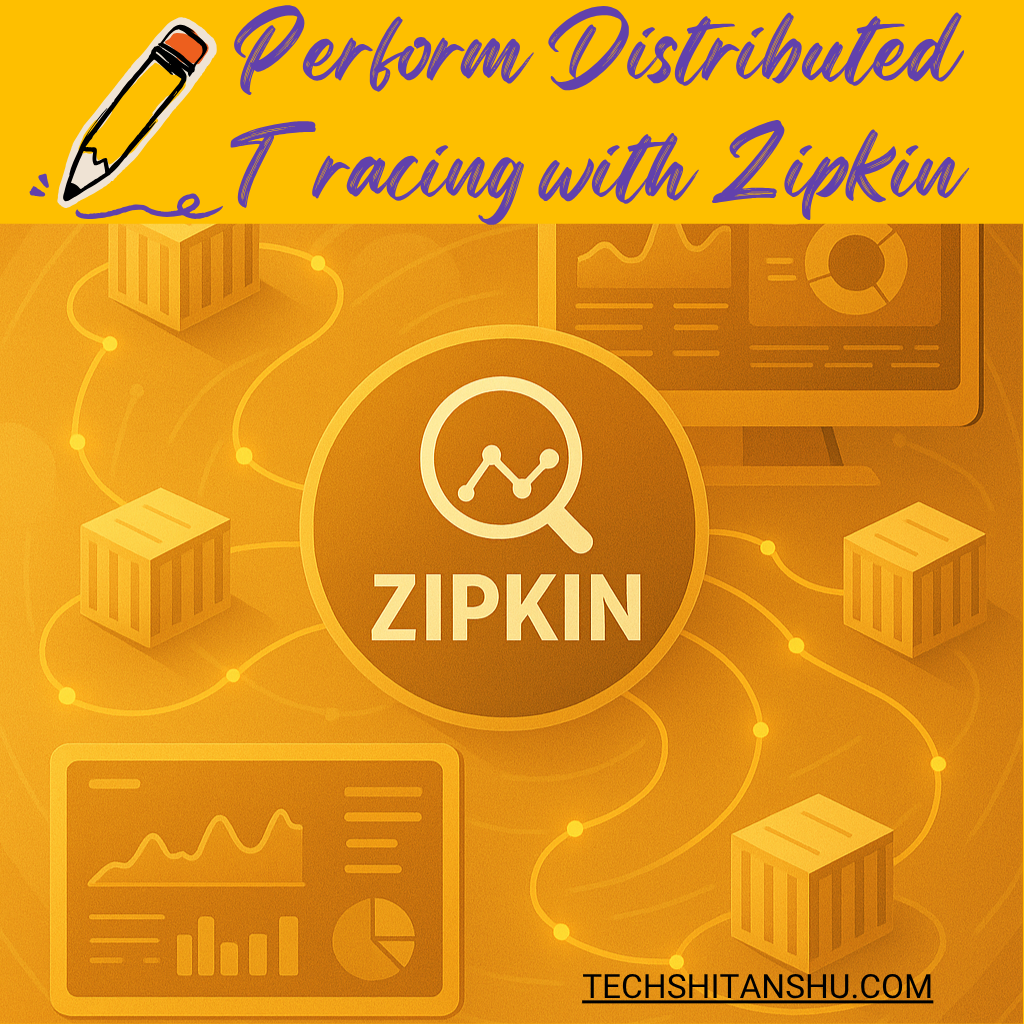
Introduction to Zipkin
In today’s microservices-driven world, tracing requests across dozens of services is critical. Logging isn’t enough—you need distributed tracing, and that’s where it becomes a game-changer.
It helps developers track latency issues, understand service dependencies, and debug production issues faster by showing the journey of a request across services.
What is Zipkin? (The CSI of Your Microservices  )
)
Imagine you run a team of microservices, and they’re all busy doing their own thing—authenticating users, handling payments, sending emails, etc. Now imagine something goes wrong:
-
The user says, “The checkout button is stuck!”
-
And all your services go, “Wasn’t me.”
Enter Zipkin, your very own microservice detective.
Zipkin: The Microservices Spyglass
It is a distributed tracing system. It collects and visualizes tracing data from your services so you can:
-
See where a request went (like GPS for data)
-
Find out which service was slow
-
Detect which step exploded (with stack traces, yay!)
-
And basically scream “Aha!” with confidence during debugging
How It Works (The Friendly Version)
Every time a request flows through your system—from frontend to backend to database—each service adds a breadcrumb (called a span). These spans are like little postcards that say:
“Hey! Service X handled part of this request at 3:42 PM and it took 153ms.”
Zipkin collects all these postcards and turns them into a cool timeline view. You can literally see the request travel through all your services like a subway map for your app.
Where Does Zipkin Live?
By default, it runs on your laptop at http://localhost:9411. But it can chill anywhere—in a Docker container, Kubernetes pod, or cloud server. It’s just happy to collect traces, sip JSON, and draw colorful timelines for you.
Who Sends Data to Zipkin?
Your friendly tracing tools like:
-
Spring Cloud Sleuth
-
Micrometer Tracing
-
OpenTelemetry
-
Brave
-
Even apps in other languages like Go, Node, Python
They all send their trace info to Zipkin like:
“Hey Zipkin, here’s a new trace. Show them how awesome (or broken) we are.”
Why Devs Love Zipkin
-
Simple UI
-
Instantly shows what went wrong and where
-
Works with microservices like peanut butter and jelly
-
Saves hours of debugging
-
Makes you feel like an app detective
Final Analogy?
If your microservices were a group of friends telling a group story, Zipkin is the guy recording the whole conversation, timestamping every sentence, and drawing a mind map at the end.
Problem? It helps you trace it.
Blame game? It knows who did what, when, and how long it took.
Why Distributed Tracing Matters
Imagine a request taking too long to respond. Is it the payment service? The API gateway? A database bottleneck? With dozens of microservices in a call chain, traditional logging tools fall short.
Zipkin provides a visual timeline of each microservice interaction in a request, helping you pinpoint slow components or errors.
What Is Zipkin?
Zipkin (Zipkin) is an open-source distributed tracing system, initially developed by Twitter. It helps gather timing data for requests as they travel through complex service architectures.
 Zipkin Architecture Explained
Zipkin Architecture Explained
Zipkin’s architecture is built around four core components:
Collector: Accepts trace data via HTTP or Kafka.
Storage: Persists trace data (MySQL, Cassandra, Elasticsearch).
UI: Displays traces visually.
Query: Allows searching and filtering traces.
Each request is broken down into spans, which represent a single unit of work (e.g., an HTTP request or DB query).
 Key Components of Zipkin
Key Components of Zipkin
| Component | Description |
|---|---|
| Span | A single operation (e.g., HTTP call) |
| Trace | A collection of spans for a single request |
| Annotations | Tags to indicate key events like send/receive |
| Endpoints | Service names & IPs participating in trace |
How Zipkin Works: End-to-End Tracing
A client sends a request → instrumented with tracing headers.
Each service processes the request and sends span data to Zipkin.
The Zipkin collector receives and stores the data.
Developers view the trace timeline in the Zipkin UI.
Setting Up Zipkin Locally
Using Docker:
docker run -d -p 9411:9411 openzipkin/zipkin
Access Zipkin UI: http://localhost:9411
Integrating Zipkin with Spring Boot
Add dependencies to your pom.xml:
<dependency>
<groupId>org.springframework.cloud</groupId>
<artifactId>spring-cloud-starter-zipkin</artifactId>
</dependency>
In application.properties:
spring.zipkin.base-url=http://localhost:9411/
spring.sleuth.sampler.probability=1.0
This setup auto-instruments your REST controllers, Feign clients, and even database calls!
🔗 Internal link suggestion: Learn more about Spring Boot Microservices
Zipkin in Production Environments
Deploy in Kubernetes as a pod with persistent storage
Use Elasticsearch for scalable trace storage
Secure the UI with RBAC & Auth
Integrate with Prometheus or Grafana for alerting
Zipkin vs Jaeger vs OpenTelemetry
| Feature | Zipkin | Jaeger | OpenTelemetry |
|---|---|---|---|
| UI | Clean, simple | More complex | No native UI |
| Ecosystem | Spring Cloud | CNCF | Vendor-neutral |
| Storage Options | MySQL, ES | Cassandra | Plug-in based |
Common Use Cases
Debugging latency in APIs
Monitoring microservices communication
Visualizing call flow
Root cause analysis of timeouts/failures
Best Practices for Using Zipkin
Sample wisely: Avoid collecting all traces in production
Use unique trace IDs across services
Set up alerts based on trace latencies
Store only essential annotations to optimize storage
Troubleshooting Zipkin
| Problem | Solution |
|---|---|
| UI not loading | Check if port 9411 is open and mapped |
| No traces collected | Verify instrumentation & service config |
| High latency in traces | Use async spans and increase storage capacity |
| Incomplete traces | Check header propagation across services |
Final Thoughts
In a distributed system, visibility is everything—and Zipkin delivers that visibility with speed, simplicity, and open-source power. Whether you’re debugging a complex production issue or optimizing your architecture, Zipkin has your back.
Want more tracing and observability tips? Visit techshitanshu.com for the latest guides.
External Resource: Read more on Zipkin Quickstart – Distributed Tracing Overview
Official Site
The official homepage of Zipkin offers comprehensive overviews, quickstarts, architecture details, instrumentation guides, and more. You’ll find everything you need to dive in—from setting up via Java, Docker, or Homebrew to understanding core components (collector, storage, query, and UI) GitHub+12zipkin.io+12zipkin.io+12zipkin.io+2zipkin.io+2GitHub+2.
GitHub Repository
The GitHub repo (openzipkin/zipkin) is where all the code lives. It includes:
Docker and Maven build scripts
Sample apps (including Spring Sleuth + Zipkin)
Instrumentation libraries
Detailed docs—plus community discussion via Issues and PRs Docker Hub+5GitHub+5GitHub+5zipkin.io+1Medium+1SentinelOne+3Docker Hub+3Medium+3.
Tracers & Instrumentation Guide
Zipkin supports many languages and frameworks—from Java (Brave) to Node.js, Go, Ruby, PHP, and C#. This guide lists compatible tracers, how they’re propagated, and supported transports (HTTP, Kafka, etc.) zipkin.io.
Quickstart Page
A clear, step-by-step launch guide:
via Docker:
docker run -d -p 9411:9411 openzipkin/zipkinvia Java:
curl -sSL https://zipkin.io/quickstart.sh | bash -s && java -jar zipkin.jarvia Homebrew for macOS users
Details and commands are on the Quickstart page Lumigo+13zipkin.io+13GitHub+13.
Integrations & Tutorials
Baeldung has an excellent tutorial integrating it with Spring Cloud apps Docker Hub+4Baeldung+4Medium+4.
Grafana provides instructions on adding it as a data source for dashboarding and trace-to-log correlation Grafana Labs+1Sematext+1.
Summary Table
| Resource | What You Get |
|---|---|
| zipkin.io | Official docs, architecture, quickstart |
| GitHub (openzipkin) | Source code, examples, instrumentation libraries |
| Tracers guide | Supported languages, frameworks, and transports |
| Quickstart | One-liners to get Zipkin running (Java, Docker, Brew) |
| Baeldung tutorial | Step-by-step setup with Spring Cloud |
| Grafana docs | Connecting Zipkin traces to dashboards and logs |
Q1: What is Zipkin used for?
A: Zipkin (Zipkin) is used for distributed tracing in microservices. It helps track requests across services and identify bottlenecks.
Q2: Is Zipkin free to use?
A: Yes, Zipkin is fully open-source and free under the Apache 2.0 license.
Q3: Can Zipkin work with non-Java applications?
A: Absolutely. Clients exist for Go, Node.js, Python, Ruby, and more.
Q4: What’s the difference between a span and a trace in Zipkin?
A: A span is a single operation; a trace is the full journey of a request composed of multiple spans.
Q5: How long does Zipkin store data?
A: It depends on your storage backend and configuration. For production, Elasticsearch or Cassandra is recommended.





Leave a Reply